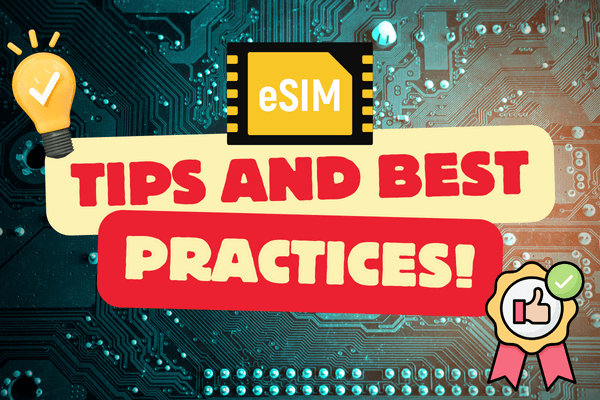But how can you make sure you’re leveraging this technology to its fullest potential? Here are some essential eSIMs tips and best practices to get the most out of your eSIM experience.
Understanding eSIMs: Tips and Best Practices
Before diving into the tips and best practices, it’s crucial to understand what an eSIM is and how it works. Unlike traditional SIM cards, an eSIM is embedded within your device. This innovation allows for easier switching between carriers and plans without the need for physical cards. Essentially, an eSIM functions as a digital SIM that enables you to activate a cellular plan without having to use a physical SIM.

What Is an eSIM?
An eSIM (embedded SIM) is a small chip embedded within your smartphone or tablet. It is rewritable, meaning you can change your network operator without physically changing the SIM card. This flexibility makes it ideal for frequent travelers, business professionals, and anyone looking to simplify their mobile connectivity.
Benefits of Using an eSIM
The primary benefits of using an eSIM include:
- Convenience: No need to carry multiple physical SIM cards.
- Flexibility: Easily switch between different carriers and plans.
- Space-Saving: Frees up the physical SIM slot for additional storage or dual-SIM functionality.
Understanding these basics sets the foundation for utilizing eSIMs effectively.
Choosing the Right Carrier: eSIMs Tips and Best Practices
Not all carriers support eSIM technology, and those that do might offer different features and benefits. Research and compare carriers to ensure you pick one that provides the best coverage, pricing, and customer support for your needs.
Researching Carriers
Start by checking whether your current carrier supports eSIM. If not, you’ll need to find a compatible carrier. Look for reviews and customer feedback to evaluate their service quality.
Comparing Plans
Once you’ve identified potential carriers, compare their plans. Consider factors like:
- Data Allowance: Ensure it meets your usage needs.
- Roaming Options: Ideal for international travelers.
- Cost: Find a plan that fits your budget.
- Customer Support: Look for 24/7 support if possible.
Choosing the right carrier can significantly enhance your eSIM experience.
Activating Your eSIM: Tips and Best Practices
Activating an eSIM can vary depending on your device and carrier. Generally, it involves scanning a QR code provided by your carrier or downloading an app. Follow the specific instructions given by your carrier to ensure a smooth activation process.
Activation Steps
Here’s a general guide to activating your eSIM:
- Get the QR Code: Your carrier will provide a QR code via email or their website.
- Scan the QR Code: Go to your device’s settings, select “Cellular” or “Mobile Data,” then “Add Cellular Plan.” Scan the QR code using your device’s camera.
- Confirm the Plan: Follow the on-screen instructions to confirm and activate the plan.
Troubleshooting Activation Issues
If you encounter issues during activation:
- Ensure Compatibility: Make sure your device is eSIM-compatible.
- Check the QR Code: Ensure the QR code is clear and properly scanned.
- Contact Support: Reach out to your carrier for assistance.
Proper activation is crucial for a seamless eSIM experience.

Managing Multiple Plans: eSIMs Tips and Best Practices
One of the main advantages of eSIMs is the ability to manage multiple numbers and plans on a single device. This is especially useful for frequent travelers or professionals who need separate work and personal lines. Use your device settings to switch between plans as needed.
Adding Multiple Plans
To add multiple plans:
- Repeat Activation Steps: Follow the same activation steps for each new plan.
- Label Plans: Label each plan (e.g., Work, Travel) for easy identification.
Switching Between Plans
Switching between plans is straightforward:
- Go to Settings: Open the Cellular or Mobile Data settings.
- Select Plan: Choose the plan you want to use.
Managing multiple plans allows for greater flexibility and cost savings, particularly when traveling.
Optimizing Data Usage: eSIMs Tips and Best Practices
Data management is crucial when using eSIMs, particularly if you’re traveling internationally. Monitor your data usage through your phone’s settings or your carrier’s app to avoid unexpected charges. Consider purchasing local data plans for more cost-effective usage.
Monitoring Data Usage
To monitor your data usage:
- Use Device Settings: Check data usage in your device’s settings.
- Carrier App: Use your carrier’s app to track data in real time.
Purchasing Local Data Plans
When traveling:
- Research Local Carriers: Find local carriers offering eSIM plans.
- Activate Local Plans: Activate a local eSIM plan to save on roaming fees.
Optimizing data usage helps you stay connected without overspending.
Ensuring Security: eSIMs Tips and Best Practices
Security is paramount when dealing with any digital technology. Ensure your device is updated with the latest software and use strong passwords to protect your eSIM profiles. Be cautious of phishing scams and always download profiles from trusted carriers.
Updating Software
Regularly update your device’s software to ensure you have the latest security patches.
Using Strong Passwords
Set strong, unique passwords for your device and online accounts. Consider using a password manager for added security.
Avoiding Phishing Scams
Be wary of unsolicited messages or emails asking for personal information. Only download eSIM profiles from reputable sources.
Prioritizing security ensures your data and identity remain protected.
Troubleshooting Common Issues: eSIMs Tips and Best Practices
Like any technology, eSIMs can sometimes encounter issues. Common problems include connectivity issues, incorrect plan settings, and activation failures. Familiarize yourself with basic troubleshooting eSIM steps or reach out to your carrier’s support team for assistance.
Common Issues and Solutions
- Connectivity Issues: Ensure your device is in an area with good signal strength. Restart your device if necessary.
- Incorrect Plan Settings: Double-check plan settings in your device’s settings.
- Activation Failures: Re-scan the QR code or contact carrier support.
Being prepared for common issues can help you resolve them quickly.
Leveraging Additional Features: eSIMs Tips and Best Practices
Many carriers offer additional features that enhance the eSIM experience, such as international roaming packages, data-sharing options, and exclusive discounts. Explore these offerings to maximize the benefits of your eSIM.
Exploring Carrier Offerings
- International Roaming Packages: Ideal for frequent travelers.
- Data-Sharing Options: Share data across multiple devices.
- Exclusive Discounts: Take advantage of special promotions and discounts.
Leveraging additional features can provide added value and convenience.
Conclusion: Maximizing Your eSIM Experience
By following these eSIM tips and best practices, you can ensure a seamless and efficient experience. Whether you’re switching between carriers, managing multiple plans, or optimizing your data usage, these strategies will help you get the most out of your eSIM.
Ready to start your eSIM journey? Discover the best eSIM options and plans available worldwide. Click here to explore and activate your ideal eSIM plan today!